Video hints: Keep the computer camera at eye level or slightly above. Use books, a table or bookshelf as a stable base to prop up your computer, if needed. Ideal framing is from the top of your head to the top of your chest, leaving a little space (about the size of an apple) at the top of the frame. Check your CAMERA icon to make sure your video is on. If your video is freezing frequently, you can turn your CAMERA off to save bandwidth.
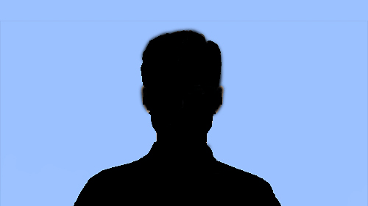
If indoors, avoid standing in front of a window so the video isn’t backlit. Use a table lamp or a gooseneck desk lamp to light your face, if needed; you can drape a sheer cloth over it to soften the light. If using a virtual background, choose something appropriate to your presentation, like an academic building. Don’t use a moving background (like the beautiful but distracting aurora borealis).
Use a computer or iPhone camera instead of recording through Zoom. The quality is much crisper. Mac users can use QuickTime video recorder and there is the Camera app on PCs.
Audio hints: Make sure you’re in a quiet room or setting. Keep doors to other rooms shut to eliminate excess noise and other disturbances. If you’re in a room with a lot of hard surfaces (brick, hard wood) add fabric (drapes, pillows) near you to soften the sound. Check your MIC icon to make sure you’re not muted when you’re speaking.
Presentation hints: Speak clearly and look directly into the camera. If you’re reading, prop the book up so it’s not flat on your desk. Look up into the camera as often as possible. Try not to sit in a chair that moves; extra movement can be distracting for the viewer. Avoid shuffling paper or other small movements that could pick up extra noise.
Other: Make sure your internet connection is as strong as possible.
Links for equipment:
USB microphones: https://www.amazon.com/dp/B084V7TYQQ?pldnSite=1
External webcam: https://www.staples.com/logitech-c920s-pro-hd-webcam/product_24383955
LED ring light: https://www.amazon.com/Extendable-Sensyne-YouTube-Compatible-Phones/dp/B08B3X7NXC/ref=sr_1_3?keywords=ring+light&qid=1651000564&sr=8-3
Teleprompter for your computer: https://telepromptermirror.com/telepromptersoftware.htm
This teleprompter is free and really easy. You just download the sample text file, insert your own copy, upload it and you’re in business. Start your video recording then minimize it so you can see just the teleprompter on your screen.
